WebUI
Administrator Access
There is an administrator user which can be used under mail.example.com.
But you are free to create as many additional administrators as you like.
We recommend so set 2FA for all administrator accounts.
Domain Administrators
You can create a separate domain administrator to delegate access for certain domains:
open
mail.example.comand login as administratorselect
accessand scroll downselect
Add domain administrator
Add Domain
navigate to
Configuration (top right)->Mailboxes->Add domainand fill in your domain nameadd the new domain with
Add domain(a SOGo restart is necessary if you use SOGo as webmail)
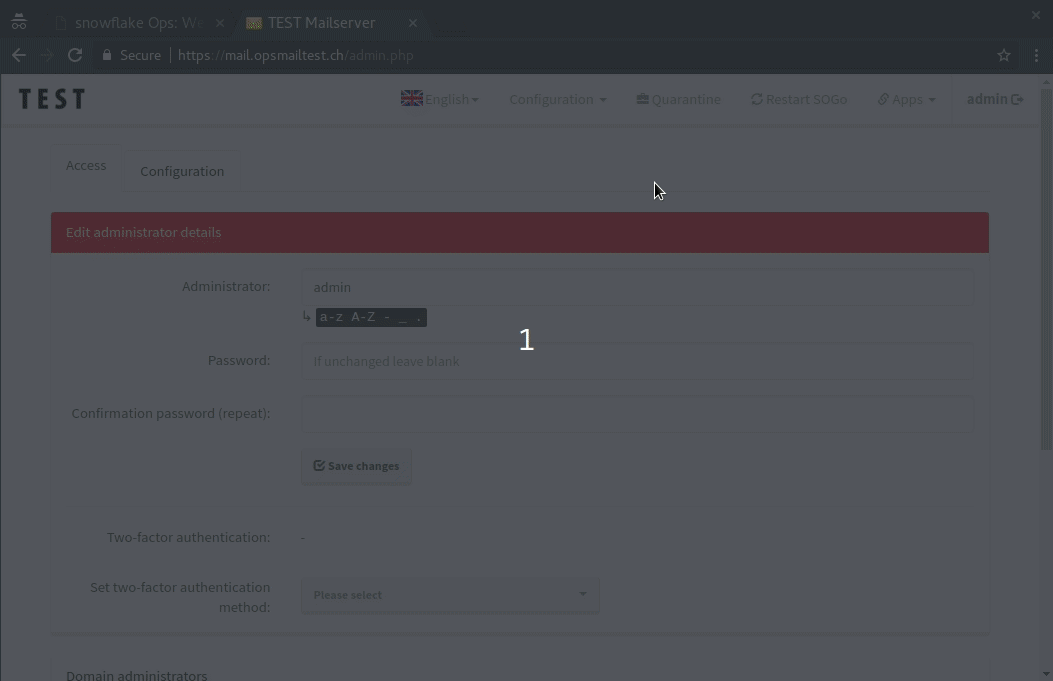
Add Mailbox
navigate to
Configuration(top right) ->Mailboxes->Mailboxes(tab) ->Add mailboxand fill in your desired username and passwordsave your settings with the
Add-Button
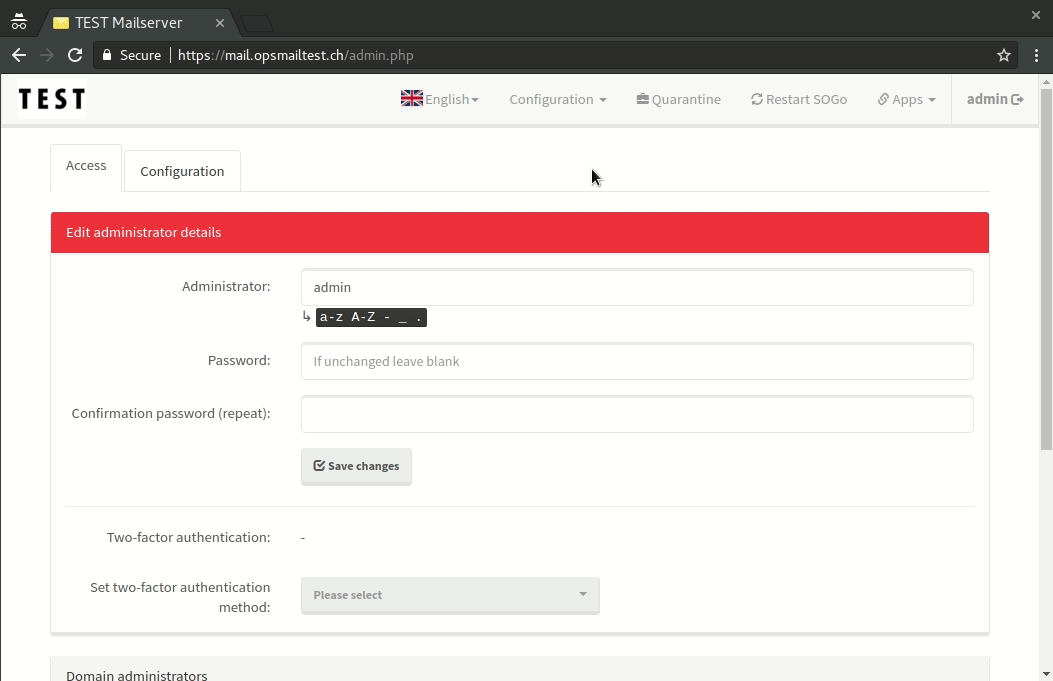
The new user can now
login to webmail (SOGo or Roundcube, you find a link to your webmail on
mail.example.com)login to
mail.example.comto adjust certain settings (Spam filter, Sync jobs)access his mails in a mailclient like thunderbird or outlook with IMAP/SMTP
Sync Jobs
You can import your old email with a Sync Job.
Navigate to
Configuration(top right) ->Mailboxes->Mailboxes(tab) ->Sync JobsCreate a new sync job with your settings
A sync job remains until you delete it. Remember to delete the sync job if you no longer need it.