Client Configuration
Our mailservers support IMAP, POP3 and SMTP. Additionally ActiveSync, CalDAV and CardDAV are supported if SOGo is used.
# Typ # Server hostname # Port # Encryption # Authentication
IMAP mail.example.com 143 STARTTLS Normal password / Plain
IMAPS mail.example.com 993 SSL/TLS Normal password / Plain
POP3 mail.example.com 110 STARTTLS Normal password / Plain
POP3S mail.example.com 995 SSL/TLS Normal password / Plain
SMTP mail.example.com 587 STARTTLS Normal password / Plain
SMTPS mail.example.com 465 SSL/TLS Normal password / Plain
With SOGo:
# Typ # Server hostname # Port # Encryption # Authentication
ActiveSync mail.example.com auto auto auto
Note
ActiveSync is not a complete Microsoft Exchange replacement. We recommend IMAP for most clients. ActiveSync can be useful for e.g. Android.
We recommend using SSL/TLS and plain as authentication mechanisms (no passwords will be transferred plain text, since we use a TLS encrypted connection).
If your email client asks you for IMAP Path Prefix, you can leave this value empty. All relevant folders are located directly in the root directory of the mailbox.
Mozilla Thunderbird
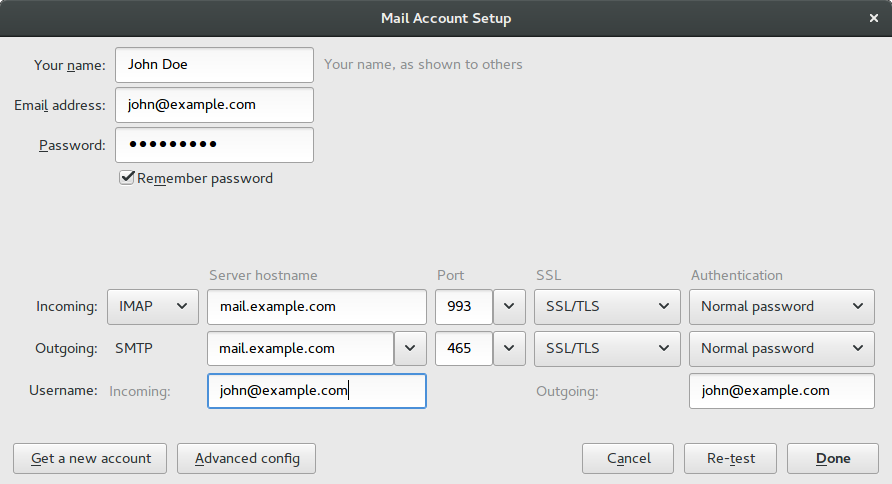
Microsoft Outlook
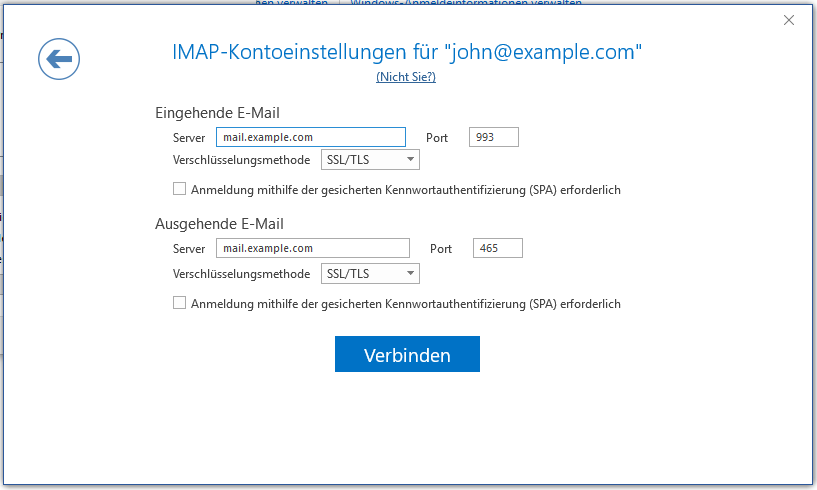
macOS Apple Mail
Email, contacts and calendar can be configured automatically by installing a profile.
Open
mail.example.comand log in with your mailbox credentials (not with your admin account)Click on
Show configuration guides for email clients and smartphonesand then choosemacOSThere you can download a mobileconfig profile to setup your client